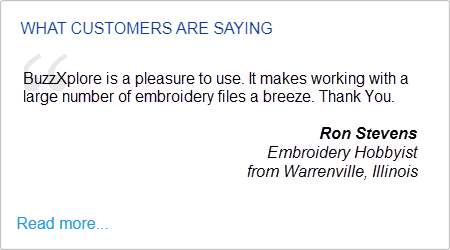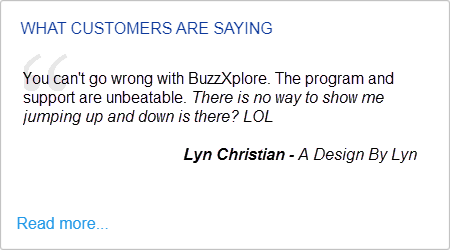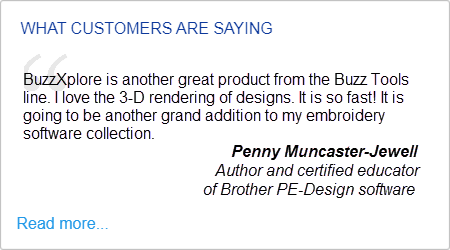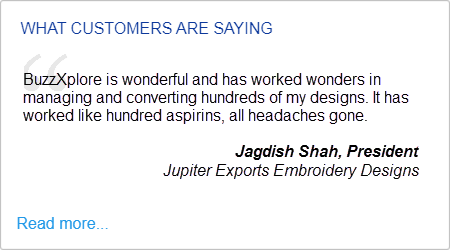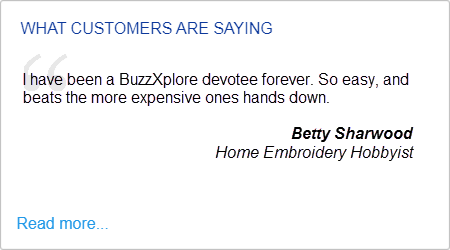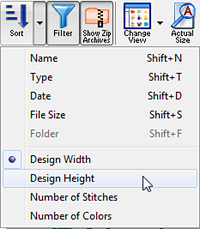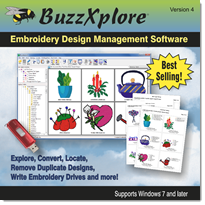
BuzzXplore 4
Embroidery Design Management Software
Organize - Convert - Remove Duplicate Designs - Print Reports
The embroidery design management software
trusted by home hobbyist and
professionals alike.
BuzzXplore is the safest and easiest way to manage embroidery design files. It provides all the design manage tools you need in one simple to use comprehensive program. You can browse, organize your designs, scan for and safely remove duplicate designs, write embroidery drives/cards, batch convert, process zip archives and more!
Best-In-Class
BuzzXplore is the industry leader in home embroidery management solutions.
For over twenty years, Buzz Tools, Inc. has provided solutions for home embroidery hobbyist and BuzzXplore is the fan favorite. Originally named Buzz Tools Plus, BuzzXplore continues to hold the number one spot for embroidery design management.
Easy Design Management
Drag-and-drop organizing functionality and numerous time-saving wizards make our design management software incredibly easy to operate.
Sort by parameters such as design height, width, number of stitches, colors, file type and date. Filter your files to view only the file formats you need to see. Easily locate and create a catalog files using powerful search engines. Convert or unzip files, thousands at at time in only minutes!

Printed Reports
Print design lists, thumbnails, actual size and templates.
Create professional-looking design catalogs for embroidery customers to browse. Customize your thumbnail reports to include sewing information and number of thumbnails per page. Print actual Size with complete sewing information. Great for at your embroidery machine. Print a design table of contents and optionally include file names
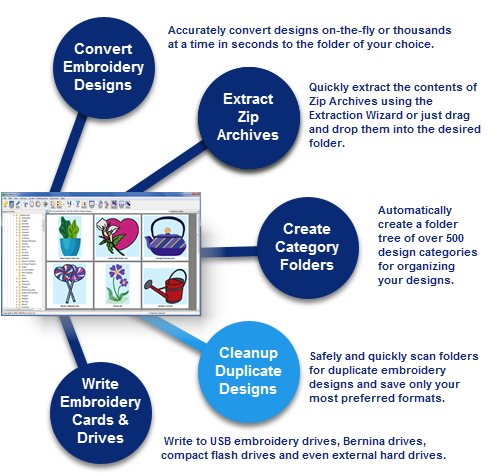
Powerful Wizards
Integrated into BuzzXplore are numerous powerful wizards that automate frequently used or complicated tasks.
- Convert Embroidery Designs
- Convert Cross-Stitch Patterns
- Extract ZIP'd Files
- Create Category Folders
- Cleanup Duplicate Designs
- Package Design Collections
- Create Design Notes
- Create Thumbnail Graphics
- Convert Graphic Files
- Write Embroidery Cards/Drives
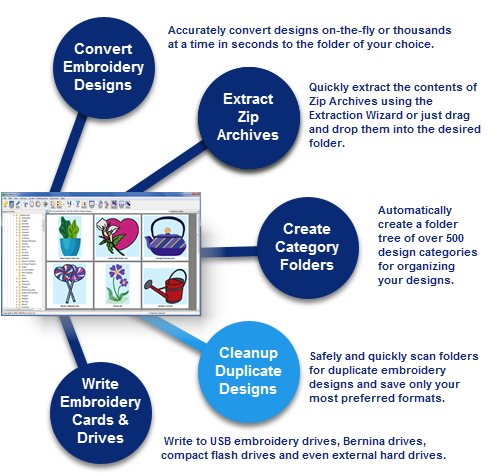

Embroidery Formats
DISPLAYS
ART, ART50, ART60, ART70, ART80, ASD, CND, CSD, DST, EMB, EMD, EXP, GNC, HUS, JEF, JEF+, OEF, PCD, PCS, PCQ, PEC, PEL, PEM, PES, PHB, PHC, SEW, SHV, VIP, VP3, & XXX
CONVERTS FROM
ART, ART50, ART60, ART70, ART80, ASD, CND, CSD, DST, EMB, EMD, EXP, GNC, HUS, JEF, JEF+, OEF, PCS, PEC, PES, PHC, SEW, SHV, VIP, VP3, & XXX
CONVERTS TO
CSD, DST, EMD, EXP, HUS, JEF, PCS, PES, SEW, SHV (on drives), VIP, VP3, & XXX
Other Formats
GRAPHICS & TEXT
BMP, EMF, GIF, JPG, PCX, PNG, RTF, TIF, TXT & WMF
CROSS-STITCH
CRE, KRZ, PAT (Pattern Maker & PCStitch), SCW, TBX, WXS & XSD
BuzzXplore 4
Key Features
Thumbnails
View thumbnails and preview multiple designs with instant realistic 3-D threads. You can include sewing information, hoop and/or the design boundary. Note files display alongside of the designs they reference.
Organize & Manage
There's no separate Catalog to maintain. Works directly on the files on your computer. View and organize all of your embroidery designs and graphics in one place, even in Zip archive files. Catalog mode allows you to include multiple or non-contiguous folders or designs for conversions, sorting, reports or just browsing.
Find What You You Need
Search for files, folder or specific text in designs or notes. Results of your query may be displayed in a new catalog. You can view only the files you need by using powerful file filters.
Convert Embroidery Formats
Accurately convert designs on-the-fly or thousands at a time in seconds into the folder of your choice.
Launch Other Software
Double-click on a file to open it into other software. BuzzXplore launches most embroidery software, even most you can't launch from Windows Explorer.
Edit
Use the included BuzzEdit 4 Lite to change thread colors, rotate, mirror or flip designs. Sew simulator lets you watch how your designs will sew.
Zip Archive Support
Zip'd designs can be viewed, converted or printed in reports without unzipping first. Quickly extract the contents of Zip Archives across multiple folders using the Extract ZIPs Wizard or just drag and drop the into the desired folder.
Embroidery Drive Writing
Embroidery Drive Writing Wizard makes it easy to write the USB drives used by your embroidery machine. Write directly to the card/drive or gather your project designs in the convenient design holding area.
Additional Format Support
Display graphics, cross-stitch and text files along side of your embroideries. Great for keeping pictures of your projects. Accurately convert between graphics formats or create thumbnail graphics of your embroidery designs.
Printed Reports
Print design lists, thumbnails, actual size reports or design templates. Customize thumbnail reports to include sewing information and number of thumbnails per page. Actual size reports include design dimensions and complete sewing information. Use the printed templates for accurate design placement on your projects.
Tools for Embroidery Professionals
Create professional-looking design catalogs for embroidery customers to browse. Print a design table of contents and optionally include file name.
Use the Pro Design Packager to convert and package your design collections into multiple ZIP archives - one per format - while automatically generating thumbnail graphics for use on your website or brochures.
BuzzXplore 4
Screen Shots & Report Samples
Here are just a few sample BuzzXplore screens and dialogs. Click on any image to view it full size. Click on the X to close the model window and return to this page.
Embroidery Drive Writing

Write Embroidery Card/Drive Wizard

Choose your card/drive format from the drop down list or pick "Generic" to perform straight transfers without embroidery file type conversions.
The Embroidery Card / Drive Writing wizard provides easy USB drive writing for numerous embroidery machines.
Remove Duplicate Designs

Safely Remove Duplicate Designs

Set file type priorities and tell the wizard whether you want to delete or move duplicates

You can confirm or change which duplicates are kept. Or click Finish to automatically process the remaining folders.
Safely and easily locate and remove duplicate embroidery designs using the Cleanup Duplicate Designs wizard.
Package Design Collections

Package Design Collections

Professionals can package their design collections into multiple ZIPs by format while automatically generating the thumbnail graphics for their website.
Professionals: Automatically package design collections into multiple ZIPs by format and generate thumbnail graphics for websites.
BuzzXplore 4
Choose the version that fits your needs.
- BuzzXplore 4 Full (Shipped)
- Single User License
With FREE BuzzEdit Lite - Windows 7 or later
- Includes CD
- PDF Manual
- US $149.95 + Shipping
- BuzzXplore 4 Full (Digital)
- Single User License
With FREE BuzzEdit Lite - Windows 7 or later
- Optional Backup CD
- PDF Manual
- MOST POPULAR
- US $149.95
- BuzzXplore 4 Upgrades
- Single User License
With FREE BuzzEdit Lite - Windows 7 or later
- From BuzzXplore v2 US $70
- From BuzzXplore v1 US $95
- From Buzz Tools - Request Pricing
- Contact Us for Pricing
WHAT BUZZXPLORE CUSTOMERS ARE SAYING
BuzzXplore is wonderful and has worked wonders in managing and converting hundreds of my designs. It has worked like hundred aspirins, all headaches gone.
-- Jagdish Shah, President Jupiter Exports Embroidery Designs