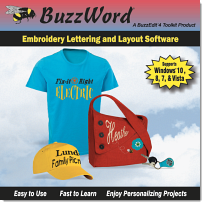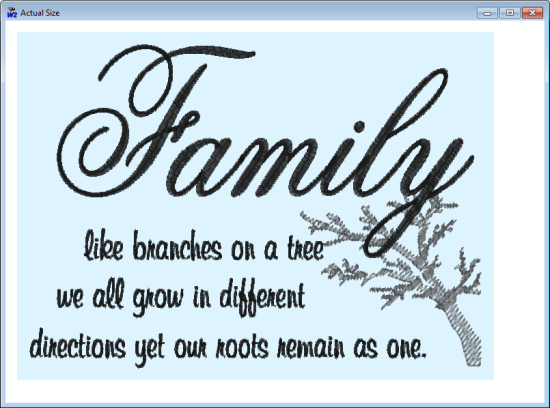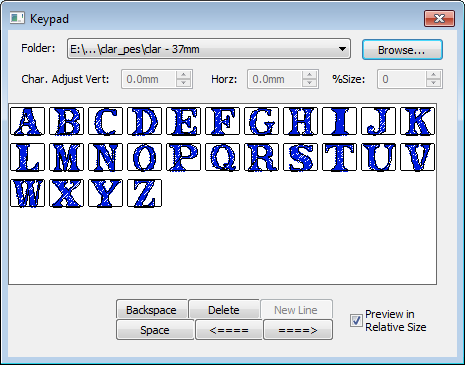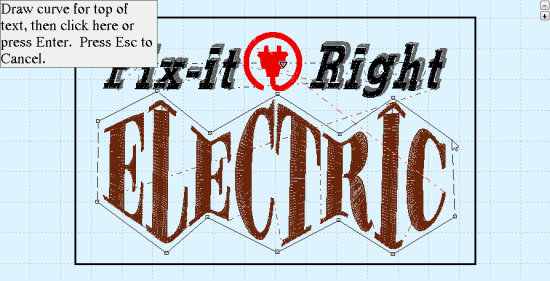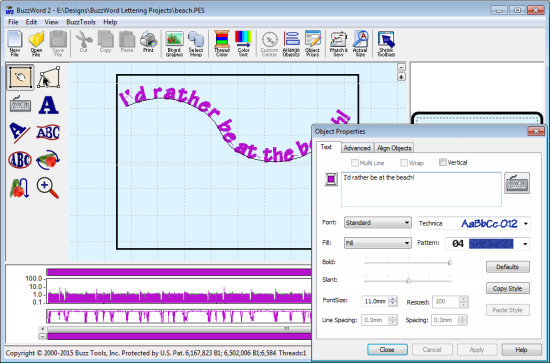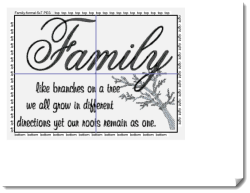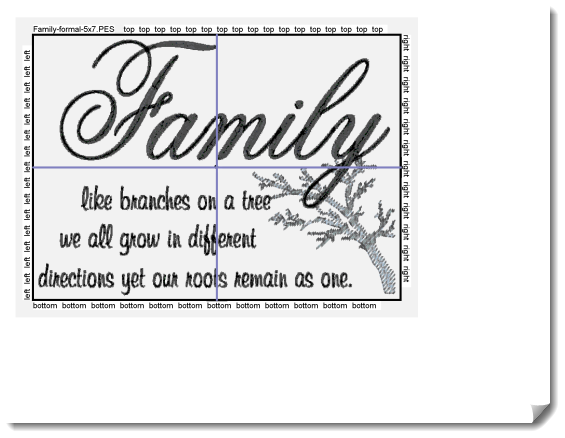BuzzWord 4
A BuzzEdit Toolkit Product
Embroidery Layout & Lettering Software
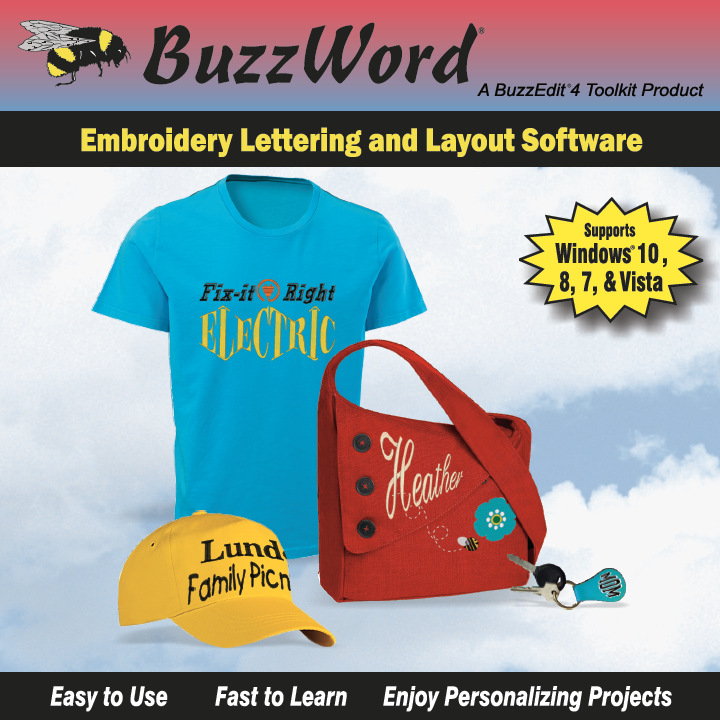
Single User License
Upgrade from v2 US $55
|
Embroidery Lettering & and Layout Software
Lettering - Layout - Monogram - Personalize
 BuzzWord quickly and easily adds lettering to your embroidery projects. You can import multiple embroidery
designs to layout into new projects - with or without lettering. In addition to the beautiful variety of
built-in fonts, use your alphabet designs with our quick "click" tool - no need to get special files
from the embroidery design company!
Request Trial License
BuzzWord quickly and easily adds lettering to your embroidery projects. You can import multiple embroidery
designs to layout into new projects - with or without lettering. In addition to the beautiful variety of
built-in fonts, use your alphabet designs with our quick "click" tool - no need to get special files
from the embroidery design company!
Request Trial License
Supports
- Microsoft Windows 7 or later
- 1 GB of RAM
- 500 MB of free hard drive space
- Minimum display resolution of 1024 x 768 (16-bit color)
- How to Run BuzzWord on a MAC
Overview
You'll find BuzzWord an intuitive and user friendly program that was designed by a home embroiderer for you - the home hobbyiest! And the lastest version has some of our best features yet.
- BONUS - Includes the Modern Font Add-on Pack (valued at $59.95)
- Includes 49 Built-in Scalable Fonts (includes those in the bonus font pack) - Beautiful alphabets for your projects. Built-in fonts can be modified in a variety of ways including fitting custom shapes, following paths or resizing.
- Fit to Path, Font Size adjustment and Envelope Lettering for monograms and other decorative applications.
- Fully adjustable bold, slant and density with satin stitch or over 40 fill stitch patterns.
- Quick “click” to add your alphabet designs into your projects. No need to get special files from the embroidery design company.
- Resize your alphabet designs up to 20%.
- Background graphic for easy "copy cat" designs.
- UPDATED formats, thread palettes and new Embroidery hoops including JEF and PES hoops.
- IMPROVED embroidery hoop handling with hoop rotation and the ability to hide hoops that you don't use.
- NEW - Works with all other BuzzEdit 4 Toolkit products.
- Save designs in 13 popular home embroidery formats. Import 22 formats.

I have wasted my money on several other embroidery lettering programs - including one that tries to imitate BuzzWords stitch font mapping feature. However, NONE of them come close to the simplicity and ease of BuzzWord. Stick with BuzzWord - you won't be sorry. The software is easy to use and the Buzz Tools staff is terrific!
--
Shawn Black
St. Petersburg, FL
Features Include
Now with 49 Built In Scalable Fonts

Lettering Features Include
- Beautiful built-in alphabets for your projects which can be modified in a variety of ways including fitting custom shapes, following paths or resizing.
- Fit to Path, Font Size adjustment and Envelope Lettering for monograms and other decorative applications.
- Fully adjustable bold, slant and density with satin stitch or over 40 fill stitch patterns
- Visual Texture and Font preview makes it even easier to find the right texture from the over 40 Fill patterns or satin stitch filles.
- Multiple Line Text Mode
- Vertical or horizontal text with the ability to fit custom path
Your Alphabet Designs - It just got easier!
- Quick “click” to add your alphabet designs into your projects. No need to get special files from the embroidery design company.
- Or map your designs to Create custom stitch-based fonts from your alphabet designs. Simple program wizard makes mapping your embroidery alphabets quick and painless.
- Adjust the positioning of special letters that extend above or below the baseline (such as g or “ ) Your designs have perfect alignment and color sorting.
- Resize your alphabet designs up to 20%.
Design Layout
- Import one or more embroidery designs for combination layouts or use BuzzWord to layout embroidery projects without lettering.
- Import existing embroidery designs for placement along side your lettering. Or use BuzzWord to layout your embroidery projects - even those without lettering.
- Background graphic for easy “copy cat” projects.
- Object alignment and distribution tool.
- Convert Formats while saving - Designs can be save in any of the supporte formats regardless of the source format.
- Supports 15 popular home embroidery formats
Click on the Format Tab above for a complete list. - Runs as a standalone program or Integrates seamlessly into BuzzEdit (purchased seperately)
And More...
- Buzz Tools quality you have come to appreicate and rely on.
- 24/7 Self Help Resources, Printable User's Guide
- FREE 1 Year Technical Support
Learn More
- Visit the BuzzWord Education and Support page for more information.
BuzzWord Screenshots & Report Samples
Here are just a few sample BuzzWord screens and reports. Click on any screen to view it full size. Click on the X to close the model window and return to this page.
The Workspace
The BuzzWord workspace give you a realistic 3-D preview of your designs, a spatial workspace window and the patented Stitches-in-Time windows which give you insight into how your designs stitch in time.
NEW larger menu bar option makes it easier to use on touch screens and/or high resolution monitors.
Actual Size Preview
The actual size pop-up window lets you see a larger view of your design in realistic 3-D which makes it especially easy to view fill patterns and outlines.
Create Text on Custom Paths
NEW - Quick “click” to add your alphabet designs into your projects. No need to map your designs or get special files from the embroidery design company. Adjust individual characters horizontally and vertically to correct baseline. You can even change the size of individual characters for quick monogram designs!
Reshape Your Lettering
Using the Envelope Text Tool and the built-in fonts, you can create any shape and transform your lettering.
Create Text on Custom Paths
Your text can follow any custom path you create! Position path text above, along and even below the line. Justify left, center or right too!
Align Objects
NEW Object alignment tool.
Supported Embroidery Formats
Opens & Saves
- Buzz Tools / BUZ
- Brother, Baby Lock, Bernina Deco 500 / PEC
- Brother, Baby Lock, Bernina Deco 500 / PES
- Compucon / XXX
- Elna Xpressive, Xquisite / EMD
- Janome New Home / JEF
- Janome New Home / SEW
- Melco Explanded /EXP
- Pfaff / PCS
- Pfaff / VIP
- Pfaff / VP3
- Poem / Singer EU, Viking Huskygram / CSD
- Singer PSW / XXX
- Singer / PEC
- Singer / PES
- Tajima / DST
- Viking Husqvarna / HUS
- Viking Husqvarna / VIP
- Viking Husqvarna / VP3
- White / PEC
- White / PES
Opens Only - You will have to save in one of the above formats
- Bernina Artista / ART versions 1-8
- Brother, Baby Lock, Bernina Deco 500 / PHC
- Janome New Home / JEF+ save as JEF format for these machines
- Pfaff / PCQ
- Great Notions Condensed / GNC
- Melco Condensed / CND
- OESD Condensed / OEF
- Viking Husqvarna / SHV
Background Graphic Formats Supported (NO GRAPHIC TO EMBROIDERY FUNCTIONS)
- Compuserve Graphics Interchange Format / GIF
- Jpeg / JPG
- Paintbrush / PCX
- Portable Network Graphics / PNG
- Tagged Image Format File / TIF
- Windows Bitmap / BMP
- Windows Enhanced Metafile / EMF
- Windows Metafile / WMF
For automatic Graphic to Embroidery design generation, purchase Buzz-2-Stitches software.
Reviews
The following comments were submitted by users of BuzzWord. We'd love to include yours! Submit your comments now!
I absolutely would not get as much use out of my embroidery machine if I didn't have Buzz Tools software. I am a quilter and use BuzzWord for all kinds of projects. It makes beautiful labels for my quilts. I usually design the wording on my label and add a border or corner design to make the label look really nice.
Carol Smith
I was given BuzzWord as a Christmas gift, I have been using it to put names on towels, also on Christmas stockings, its easy to use, the fill stitches are very good, the sizing is excellent, saving to files is handy, I also have Buzz Size & Buzz Explore
Michelle Weickhorst
Caboolture, Queensland Australia
I've had BuzzWord for some time now, and just got the new Font Pack for Christmas!!! Yeah!! I LOVE your software and have been thrilled with the success I've had with BuzzWord! I can easily import design files, add text, move things around, and change colors. It's amazing and super easy! Thanks so much for the wonderful products!
Susan Jenson
Portland, OR
I have wasted my money on several other embroidery lettering programs - including one that tries to imitate BuzzWords stitch font mapping feature. However, NONE of them come close to the simplicity and ease of BuzzWord. Stick with BuzzWord - you won't be sorry. The software is easy to use and the Buzz Tools staff is terrific!
Shawn Black
St. Petersburg, FL
When I heard the term “mapping a font” I thought I would need a GPS for my computer. Adding all the individual letter files I had saved to a folder was so easy using the wizard in BuzzWord. My 4 year old grandson likes to sing the alphabet as I “map” the designs to the keys on my keyboard and now I can line up monograms and names with these purchased fonts in no time flat! I should have known Buzz Tools would have found an easier way for me to do this! Thanks!
Irene in TX
I am an avid user of Buzz Tools software. My favorite right now is the new Buzz Word. It takes all the tedious work out of creating monograms. You can create words to embroidery on wall hangings, clothing, etc as fast as you can type. You just import the alphabet letters, tie them to your keyboard with key strokes.
Joyce Trull
Embroidery Enthusiast
Just wanted to thank you for quick and easy transaction with Buzz Tools. I have begun using my BuzzWord software and found it to be the easiest embroidery software ever. I have used a lot of other software programs with the free trials and wasted a lot of time when I should have just gone with you straight away, A very happy customer thank you, Joanna
Joanna
Happy BuzzWord User
OPTIONAL - True Type Font Add-on
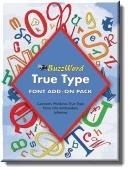
This special add-on feature pack allows you to create embroidery lettering from the HUNDREDS of TrueType fonts already on your computer!**