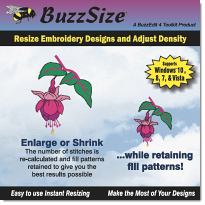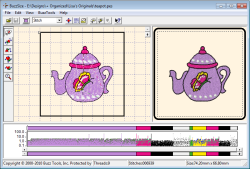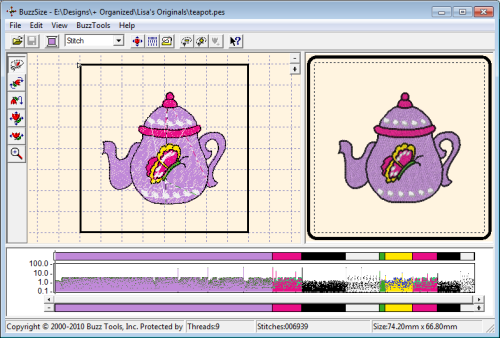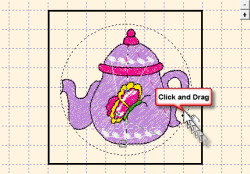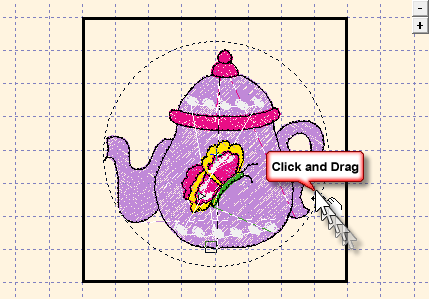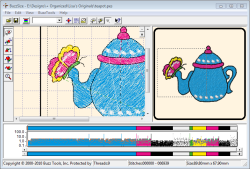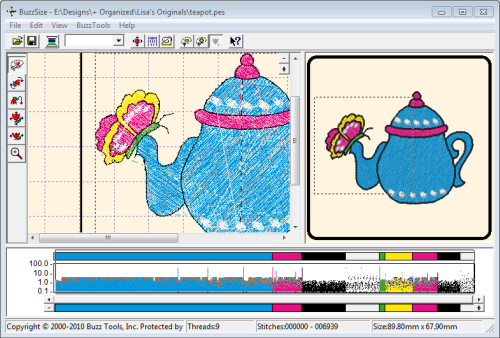BuzzSize 4
A BuzzEdit Toolkit Product
Embroidery Design Resizing Software
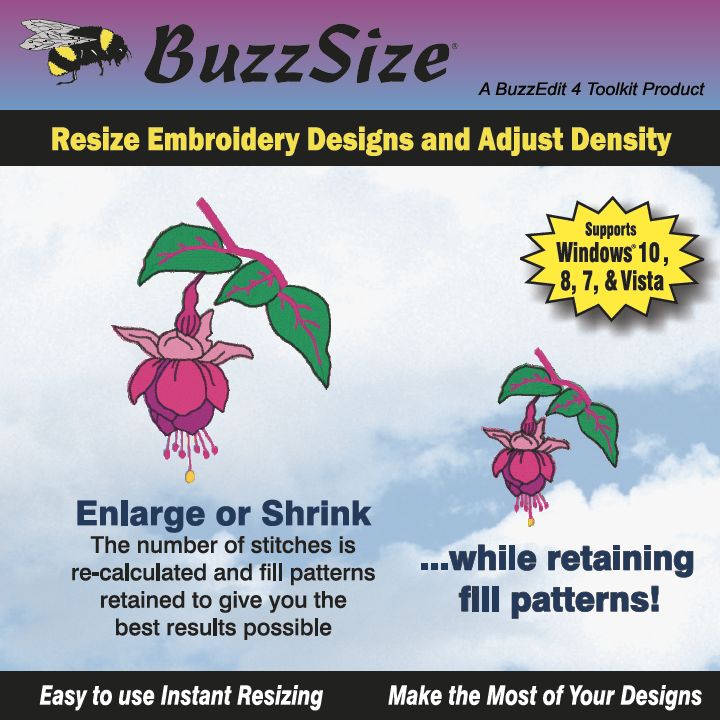
Single User License
Upgrade from v2 US $60
|
Embroidery Design Resizing at its best!
Enlarge - Reduce - Adjust Density - Recalculate Stitches
 Easily resize your embroidery designs or adjust
stitch
density while preserving the original fill pattern.
The number of stitches is recalculated to give you the best possible results. You can resize the entire
design or individual color blocks.
Easily resize your embroidery designs or adjust
stitch
density while preserving the original fill pattern.
The number of stitches is recalculated to give you the best possible results. You can resize the entire
design or individual color blocks.
Request Trial License
Supports
- Microsoft Windows 7 and later
- For complete list of system requirements, click the Features tab below.
- How to Run BuzzSize on a MAC
Overview
BuzzSize makes it easy to get the most out of your embroidery designs by allowing you to resize your designs to fit the needs of your project. Great for beginning and experienced hobbyists!
- Resize designs by percentage or to specific dimensions.
- Adjust density if desired to improve stich-ability.
- Advanced settings for density adjustment, fill compensation and more.
- NEW Embroidery hoops were added including JEF and PES hoops.
- NEW A hoop rotation feature has been added thereby reducing the number of hoops on the hoop list.
- NEW Hide embroidery hoops you don't have.
- Opens and saves designs in 13 popular home embroidery formats.
Thank you for creating BuzzSize! I can’t believe I had to purchase three other re-sizing programs before I found this one. What a waste of my money. BuzzSize does a terrific job at resizing my designs AND keeps my fill patterns in tack. It’s a keeper.
-- Judith Bosch Machine Embroidery Enthusiast
Features Include
Embroidery Design Resizing
- Resize Instantly from 50% to 200%
- Resize designs to specific dimensions or by freehand.
- Resize the entire design or one color at a time.
- Automatically recalculates the stitches for the best sewing results.
- Preserves the designs original fill patterns.
Change Density
- Adjust the density of the stitching in your embroidery designs while preserving the original fill patterns.
- Operates on the entire design or one color at a time.
Other Features Include
- Mirror image designs horizontally or vertically
- Rotate designs to any angle.
- Change thread colors
- Realistic 3-D preview window
- Sew Simulator makes it easy to see how your design will sew BEFORE you get to your embroidery machine.
- Stretch designs at any angle for custom transformations.
- Convert Designs - Accurately to other embroidery formats.
- Automatically update from the web.
- Buzz Tools quality you have come to appreciate and rely on
Learn More
- Visit the BuzzSize Education and Support page for more information about BuzzSize.
System Requirements
- Windows 98 thru Windows 10 -- 32-bit & 64-bit versions
- 15 MB Hard Drive Space
- DISPLAY - 800 x 600 Pixels or Better Display Resolution, High color recommended.
Freehand Resizing with BuzzSize
I have always liked Buzz Tools, but the new BuzzSize is the best tool.
I
have enlarged (cause I have a bigger machine) all my favorite designs, they stitch out
so
nice, it is easy and I love the stretch feature. Great job!
--
Marlowe Duncan
Branch
BuzzSize Screen Shots & Report Samples
Here are just a few sample BuzzSize screens and reports. Click on any screen to view it full size. Click on the X to close the model window and return to this page.
The Workspace
The BuzzSize workspace includes a work window (right) and a preview window on the left. You'll also find the patented stitches-in-space window at the bottom of the screen.
Resize to a Specific Size
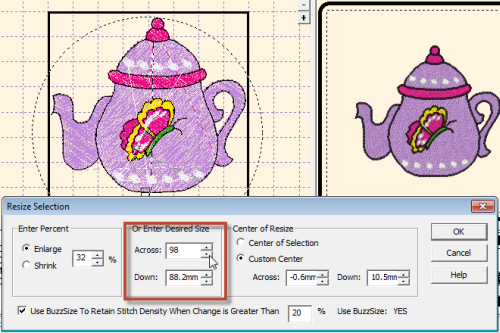
Just use the Buzz Tools > Resize command to quickly resize your design to your exact specifications..
Resize by Percent or to a Specific Size
Use the resize menu command to resize by percentages or to a specific design size.
Free Form Resizing
With the BuzzSize free form resizing, you just select your design (or color), click on the resize tool and drag the selection border to resize your design. It's so easy!
Supported Embroidery Formats
Opens & Saves
- Buzz Tools / BUZ
- Brother, Baby Lock, Bernina Deco 500 / PEC
- Brother, Baby Lock, Bernina Deco 500 / PES
- Compucon / XXX
- Elna Xpressive, Xquisite / EMD
- Janome New Home / JEF
- Janome New Home / SEW
- Melco Explanded /EXP
- Pfaff / PCS
- Pfaff / VIP
- Pfaff / VP3
- Poem / Singer EU, Viking Huskygram / CSD
- Singer PSW / XXX
- Singer / PEC
- Singer / PES
- Tajima / DST
- Viking Husqvarna / HUS
- Viking Husqvarna / VIP
- Viking Husqvarna / VP3
- White / PEC
- White / PES
Opens Only - You will have to save in one of the above formats
- Bernina Artista / ART versions 1-8
- Brother, Baby Lock, Bernina Deco 500 / PHC
- Janome New Home / JEF+ save as JEF format for these machines
- Pfaff / PCQ
- Great Notions Condensed / GNC
- Melco Condensed / CND
- OESD Condensed / OEF
- Viking Husqvarna / SHV
Reviews
The following comments were submitted by users of BuzzSize. We'd love to include yours! Submit your comments now!
BuzzEdit with BuzzSize installed allows me resize, change
colors,
change stitch
density,
remove parts of a design, print a template for placement, etc. I just couldn't
do without it. By using the BuzzEdit template I can place it exactly in the right place in
the
hoop.
Carol Smith
Have recently bought BuzzXplore and BuzzSize and can't believe how user friendly they both are. I just love them and won't use any other program in the future. "
Carol Pountney
Cambridge, United Kingdom
I love BuzzXplore and all it does, but the Buzz Size program blew me away! It sizes designs better than any program I've ever used. No skipped stitches, unless the original already had them. Thank you for making this program!
Janice Brown
Crown Point, IN
I have been using my new BuzzEdit and BuzzSize to modify designs for my personal use. I love the fact that I can remove something from a design and replace it with what ever I want to make it what I need. ie: a sunbonnet boy reaching for a star, I moved the star so that it was touching his hands and I put a Christmas tree I'd reduced in size, under the star... so it looks like he's putting the star on top of the tree. Or remove wording from a design that I like where the wording doesn't fit my purpose. So it's not just creating designs, but recreating them. I'm able to use the beautiful work of others and combine designs or alter them slightly, as if they were designed just for that project I'm trying to do. I'm loving embroiderying now more than ever! The two products are worth every penny!”
Carol Greenstone
Home Hobbyist
I can not say how extremely easy Buzz Catalog, Edit and Sizing were to use. It was unbelievable even if I knew nothing about computers. Your videos are terrific, they are so easy to follow! Thank you for making everything so simple and easy. Also, thank you for making the trial 21 days, since some of us can not sure it every day. This gives us time to learn, experience and get HOOKed.
Judeen Izzard
Home Hobbyist
I have always liked Buzz Tools, but the new BuzzSize is the best tool. I have enlarged (cause I have a bigger machine) all my favorite designs, they stitch out so nice, it is easy and I love the stretch feature. Great job!
Marlowe Duncan
Thank you for creating BuzzSize. I can’t believe I had to purchase three other re-sizing programs before I found this one. What a waste of my money. BuzzSize does a terrific job at resizing my designs AND keeps my fill patterns in tack. It’s a keeper.
Judith Bosch
Home Hobbyist